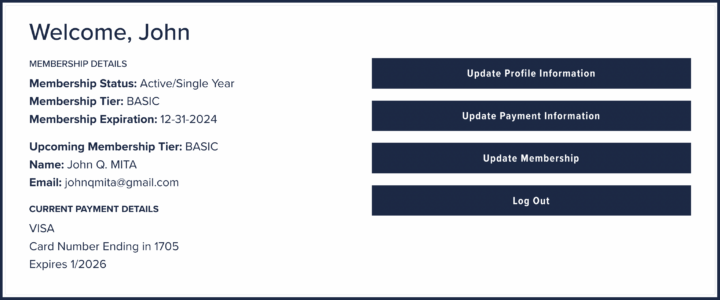
New for 2024, MITA members now have the option of creating an online account. This tool will allow you to manage your membership, mailing address, and payment information on your own from anywhere!
To sign up for an account, complete the brief form at mita.org/join. Once you are logged in to your account, you may join or renew your membership by clicking the “setup membership” button on your account page.
If you are a current member for 2024 already (which you are if you have purchased any MITA membership since September 1), then we have already created an account for you! All you need to do is reset your password here in order to access your account.
Membership Autorenewal
For the first time ever, MITA members now have the option of having their membership renew automatically each year! Simply check the auto renewal box above the checkout button when purchasing your membership to enroll.
If you are already a member for 2024, then click on “update membership” on your account page, and then check the auto renewal box above the “update plan” button on the form before clicking the button.
Of course, we wanted to make it just as easy to opt out of autorenewal as it is to opt in. If at any time you wish to opt out, click the “cancel membership” button on your account page. You will retain your membership status for the current year, but will be instantly opted out of autorenewal for future years.
|